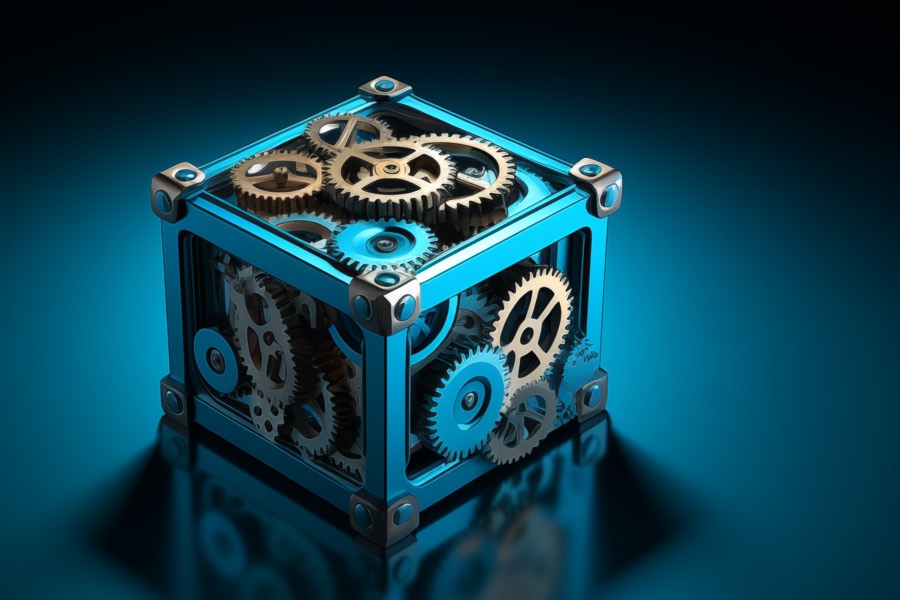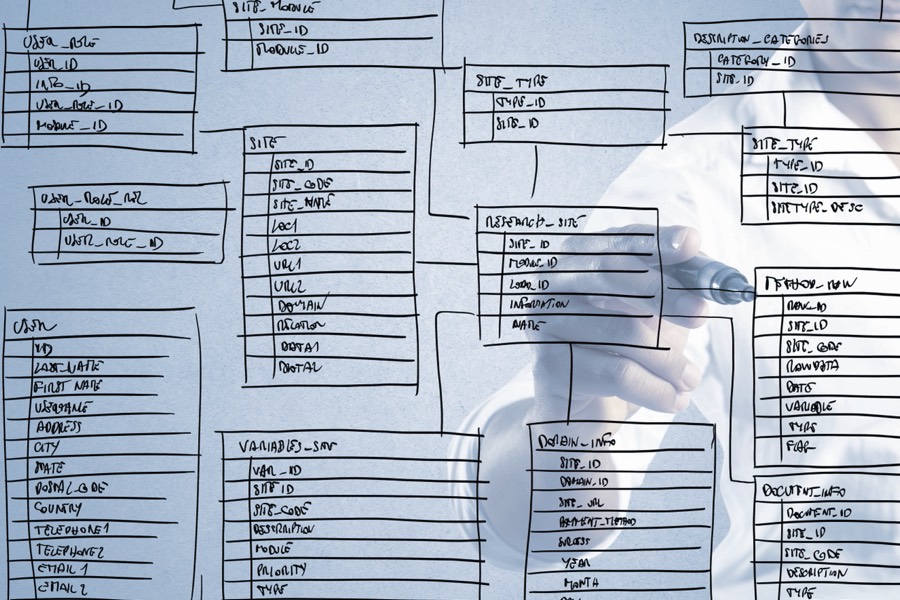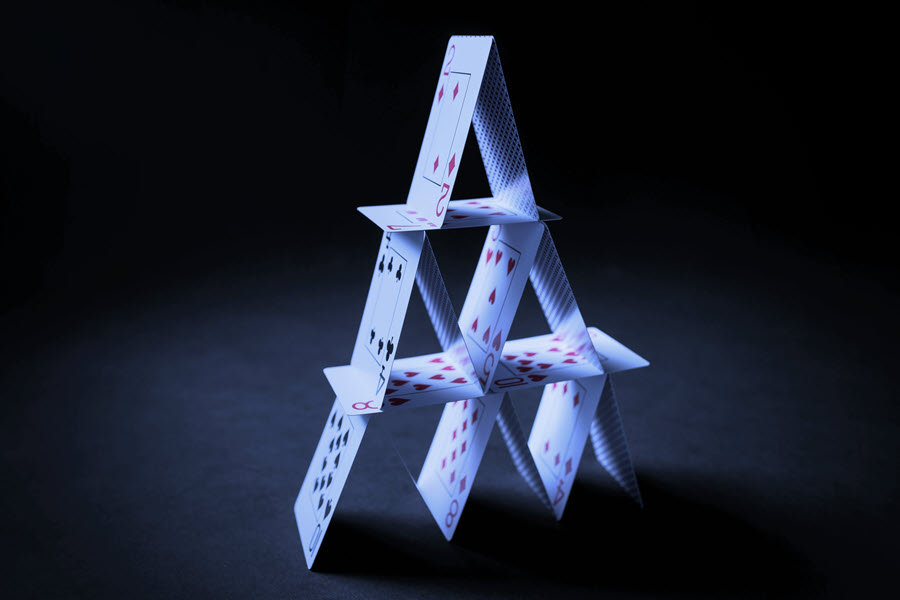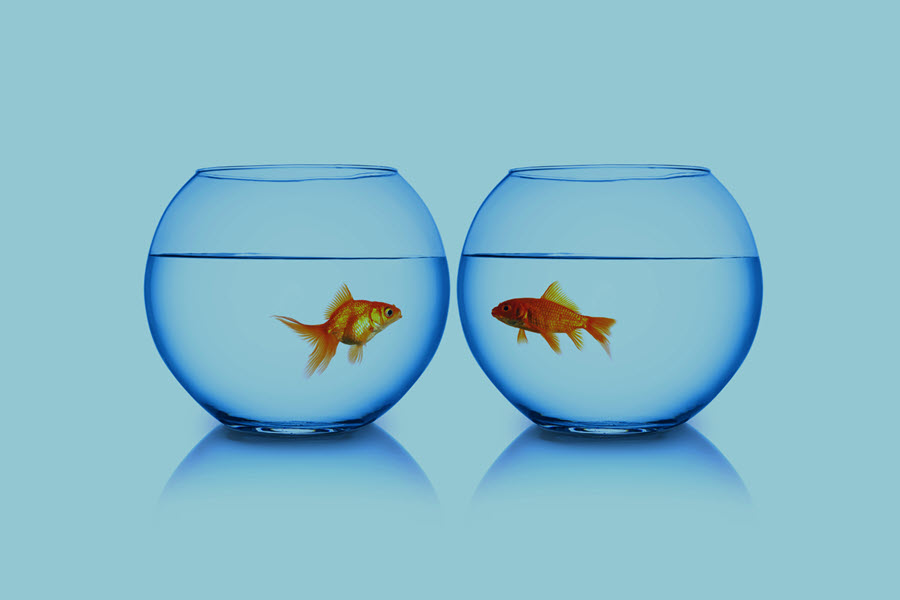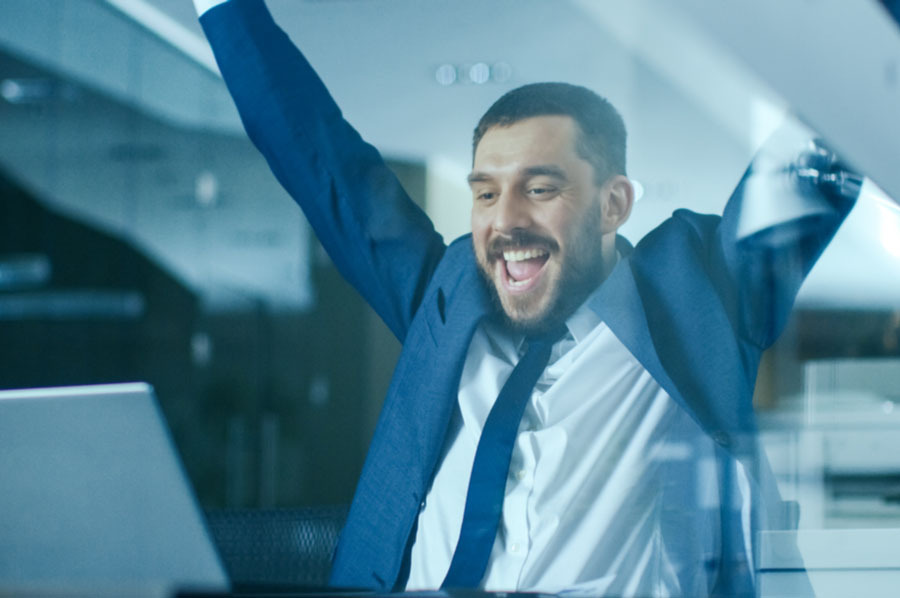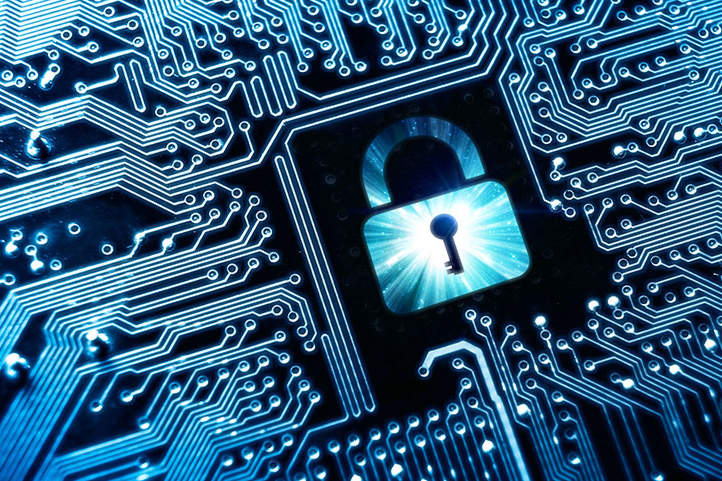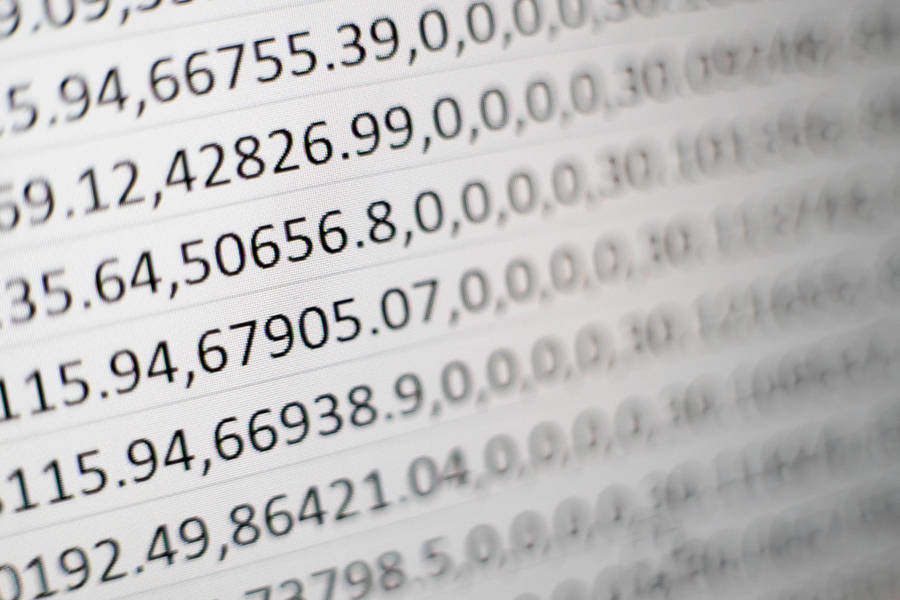MS-CHAP is dead
Tracking its long, slow death since 2002
While MS-CHAP has been used since 1998, it uses DES encryption which was deprecated in 2002. Attacks on MS-CHAP itself have been known since 2006, and those attacks have only gotten better over time. New attacks show that it is possible to crack most user-generated passwords in milliseconds, using only commodity hardware such as a laptop or desktop PC.